Space
Standard game mode
Standard game mode refers to the same game as agar, where the player can only provide one action per frame, and then all player balls will perform that one action.
Action Space
Since each ball controlled by the player can only move, sporulate, split, and stop, the action space of GoBigger is relatively simple:
action = [x, y, action_type]
x, y: is a point in the unit circle.(x, y)represents the player’s manipulation of the ball’s acceleration.GoBigger will normalize
(x, y)to ensure that its modulus does not exceed1.If the user does not provide acceleration changes,
(None, None)can be provided to indicate no changes to the movement.
action_type: Int0: means only move, actually every timeenv.stepis called.1: Represents ejecting in the given direction. If the direction is not specified (ie(None, None)), it is executed in the direction of movement.2: represents splitting in the given direction. If the direction is not specified (ie(None, None)), it is executed in the direction of movement.
We hope that players can use the various skills of the clone ball more flexibly, and hope that the movement direction will not limit the choice of skills. Therefore, we allow the player to specify different directions and directions of movement when using the skill. For example, when the player’s clone ball is moving to the right, if you want to spore down, you only need to specify action_type=1 and specify (x, y) at the same time, and the clone ball can go to the side. Continue to move right, while spitting down spores. A simple example is given below.
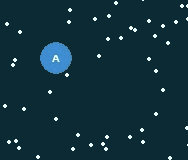
In addition, some useful actions can be achieved by the clever combination of x, y and action_type. For example, setting x and y to both None when sporulating spores can achieve cross sporulation. E.g:
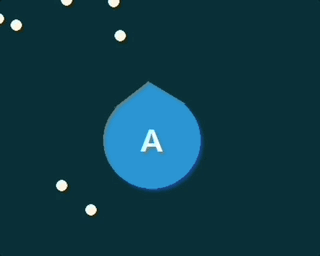
Submit actions to the environment
In the case of multiple players, it is necessary to specify the correspondence between each action and the player. The submitted actions should be a dictionary, and each key-value-pair should be a player’s id and the action he needs to do in this frame. Therefore, the action can be submitted as follows:
team_infos = env.get_team_infos()
actions = {}
for team_id, player_ids in team_infos.items():
actions.update({player_id: [random.uniform(-1, 1), random.uniform(-1, 1), -1] for player_id in player_ids)})
obs = env.step(actions)
Observation Space
After each step of the game, the user can get the game state under the vision of the clone ball.
obs, reward, done, info = env.step()
global_state, player_states = obs
global_state contains some global information, as follows:
{
'border': [map_width, map_height], # map size
'total_frame': total_frame, # The total number of frames in the whole game
'last_frame_count': last_frame_count, # The current number of frames that have passed
'leaderboard': { team_name: team_size } # Current leaderboard information, including the score of each team. The team's score is the sum of the players' scores in the team
}
player_states contains the information that each player can get, according to player_id, as follows:
{
player_id: {
'rectangle': [left_top_x, left_top_y, right_bottom_x, right_bottom_y], # The position of the view box in the global view
'overlap': {
'food': [[position.x, position.y, radius, score], ...], # Food ball information in the field of view, which are position xy, radius, score
'thorns': [[position.x, position.y, radius, score, vel.x, vel.y], ...], # The information of the thorns ball in the field of view, namely position xy, radius, score, current speed xy
'spore': [[position.x, position.y, radius, score, vel.x, vel.y, owner], ...], # The spore ball information in the field of view, which are the position xy, radius, score, Current speed xy, from player's id
'clone': [[[position.x, position.y, radius, score, vel.x, vel.y, direction.x, direction.y,
player_id, team_id], ...], # Player ball information in the field of view, namely position xy, radius, score, current speed xy, current direction xy, belonging player id, belonging team id
},
'team_name': team_name, # The current player's team id
'score': player_score, # current player's score
'can_eject': bool, # Whether the current player can perform the spore action
'can_split': bool, # Whether the current player can perform the split action
},
...
}
The overlap in player_states represents the structured information about the ball currently in the player’s field of view. overlap is a simple dictionary, each key-value pair represents information about a ball in view. overlap contains structured information about food balls, thorn balls, spore balls, and clone balls. Specifically, for example, we found that the content of the food field is [[3.0, 4.0, 2, 2], ...] (only the first element in the list is shown here for simplicity) , then the meaning is that in the player’s field of vision, there is a food ball with a radius of 2 at the coordinates (3.0, 4.0), and the score of this food ball is 2.
Note that the length of the information list for each type of ball is indeterminate. For example, if there are 20 food balls in the current frame view, the length of the list corresponding to the current food is 20. In the next frame, if the food ball in the field of view becomes 25, the corresponding list length will become 25. Additionally, if only a portion of a ball is in the player’s field of view, GoBigger will also give information about the center and radius of the ball in overlap.
Reward
After each step of the game, the user can get the game’s default reward.
_, reward, _, _ = env.step()
The default reward in the game is very simple, it is the difference between the total score of the player’s current frame and the total score of the previous frame. Users can design more complex rewards based on the player’s obseravtion.
Other Information
GoBigger provides statistics and puts this information in info. After each step of the game, the user can get it.
_, _, _, info = env.step()
Specifically, info is a dictionary, and in the context of st_t2p2, the following information can be obtained:
Independent Action Game Mode
The independent action game mode means that the player needs to provide action to all of his player balls every frame. Each player ball of the player can perform actions independently.
Action Space
The minimum action unit is the same as the standard game mode, except that when doing env.step(actions), the format of actions should be as follows:
actions = {
player_id: {
ball_id: [x, y, action_type],
...
},
...
}
The ball_id here can be determined from the obs obtained in each frame. Each ball_id will uniquely correspond to one of the player’s clone balls.
Observation Space
Most of it is the same as the standard game mode, the only difference is that the clone ball part will add ball_id information. This information can be used to tell the player where the ball_id can be taken from when providing actions.
player_states is as follows:
{
player_id: {
...
'overlap': {
...
'clone': [[[position.x, position.y, radius, score, vel.x, vel.y, direction.x, direction.y,
player_id, team_id, ball_id], ...], # The player's ball information in the field of view, namely position xy, radius, current speed xy, current direction xy, player id, team id, ball id
},
...
}
}